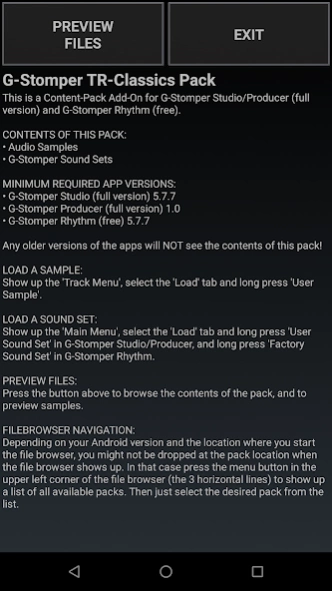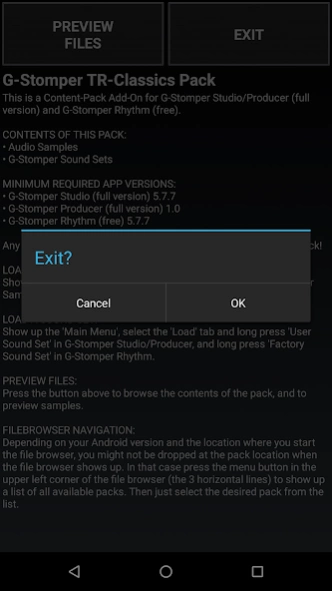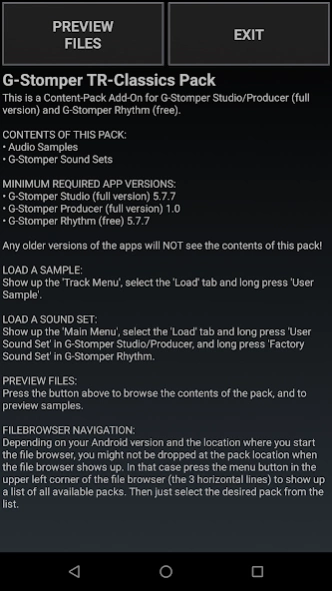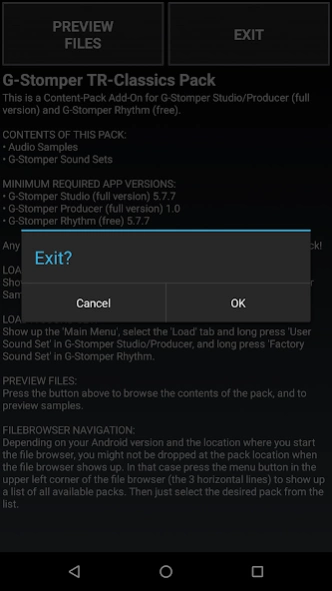G-Stomper TR-Classics Pack 3.3.1
Paid Version
Publisher Description
G-Stomper TR-Classics Pack - TR-Classics Add-On Pack for G-Stomper Musical Apps
G-Stomper TR-Classics is an Add-On Pack for the following G-Stomper Musical Apps:
• G-Stomper Studio (full version)
• G-Stomper Producer (full version)
• G-Stomper Rhythm (free)
Note: This package does NOT include any of the G-Stomper Musical Apps.
For using this Add-On-Pack, one of the G-Stomper Musical Apps mentioned above is required, and therefore must be installed on your device.
Specifications:
92 high quality Samples (16bit, 44.1kHz, Mono) of 6 legendary Roland TR-Drum Machines (TR-33, TR-55, TR-66, TR-77, TR-626, TR-727)
7 Sound-Sets (Drum Kits), 1 for each machine (+ 1 additional for TR-626)
Minimum recommended device specs for running G-Stomper apps:
1000 MHz dual-core cpu
800 * 480 screen resolution
Headphones or external speakers
Permissions:
This app does not require any special permissions
If you have any issues, please check the FAQs at http://www.planet-h.com/faq
For any further support join the Support Forum at: http://www.planet-h.com/gstomperbb/
About G-Stomper TR-Classics Pack
G-Stomper TR-Classics Pack is a paid app for Android published in the Audio File Players list of apps, part of Audio & Multimedia.
The company that develops G-Stomper TR-Classics Pack is planet-h.com. The latest version released by its developer is 3.3.1.
To install G-Stomper TR-Classics Pack on your Android device, just click the green Continue To App button above to start the installation process. The app is listed on our website since 2023-08-18 and was downloaded 30 times. We have already checked if the download link is safe, however for your own protection we recommend that you scan the downloaded app with your antivirus. Your antivirus may detect the G-Stomper TR-Classics Pack as malware as malware if the download link to com.planeth.gstompertrclassics is broken.
How to install G-Stomper TR-Classics Pack on your Android device:
- Click on the Continue To App button on our website. This will redirect you to Google Play.
- Once the G-Stomper TR-Classics Pack is shown in the Google Play listing of your Android device, you can start its download and installation. Tap on the Install button located below the search bar and to the right of the app icon.
- A pop-up window with the permissions required by G-Stomper TR-Classics Pack will be shown. Click on Accept to continue the process.
- G-Stomper TR-Classics Pack will be downloaded onto your device, displaying a progress. Once the download completes, the installation will start and you'll get a notification after the installation is finished.